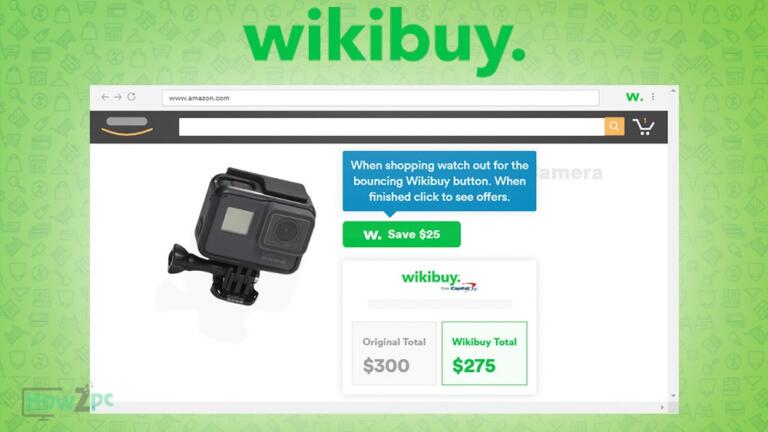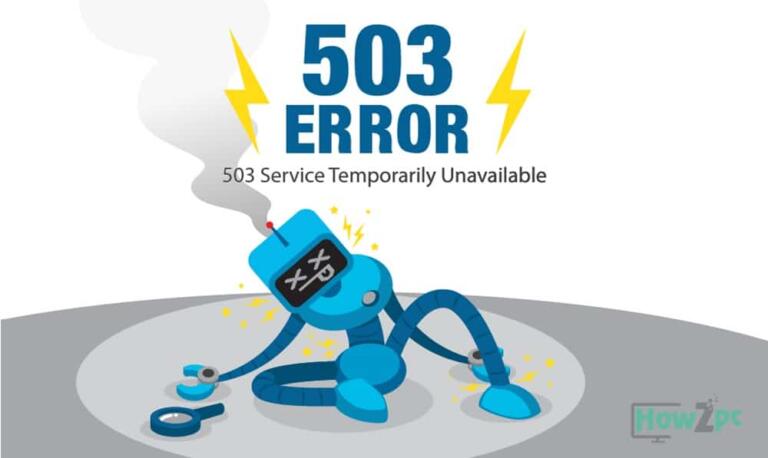If you are a website owner, you have faced 502 Bad Gateway Error at least once in your life. There are times when you don’t know even know the specifics of this error but in order to make sure your website gets back to running properly again, you need to fix whatever is causing the error. This can make you feel confused.
Let’s solve the mystery of a 502 Bad Gateway Error by understanding what it actually means and how to avoid it, with 100% working solutions.
Meaning of 502 Bad Gateway Error
A 502 bad gateway error message occurs when there is a communication gap between various servers on your website. It can also occur when the internet server is unable to connect or communicate the instructions between one User Server to the main server. In any case, it is a communication error between the servers.
502 Bad Gateway Error can occur without root cause on any browser or device, however, it shows up inside your browser as a form of a failed web page. For this type of Error, it is possible that something is wrong at the User’s end, or at your end.
Recommended: 504 Gateway Timeout
How you might see a 502 Bad Gateway Error
The 502 Bad Gateway Error can either appear in the following error messages:
- 502 Bad Gateway
- Error 502
- Proxy Error 502
- Temporary Error (502)
- Bad Error (502)
- HTTP 502
- 502 Service Temporarily Overloaded
- Gateway Error 502
- Bad Gateway Error 502
Causes of 502 Bad Gateway Errors
There are many causes of a 502 Bad Gateway Error. Sometimes it might occur due to a problem with DDoS protection software, or when there is a load of visitors on your website which causes the website to crash in order to take some load of it. there might even be connectivity issues with the network providers or third-party hosts.
You May Like: What Causes Packet Loss and How to Fix Packet Loss
How to fix the 502 Bad Gateway Error If you are a User
There are many ways to fix a 502 Bad Gateway Error for each kind of cause. These solutions will help you get your page back running in no time. Simply follow the steps carefully
- Refresh the page
Refreshing the page is actually the most basic way to remove the 502 Error as sometimes connectivity issues are solved after refreshing the page. When you refresh the page, the cache inside your browser gets renewed and the server sends new communication signals which resolve the connectivity issue almost instantly. If your error goes away quickly, it means that it was just a random blip and nothing major that you should be concerned about.
In case your browser is still showing error, clear the cache and cookies and try again once more. If it doesn’t work, you need to move on to the next steps.
- Restart your routers
Problems with your internet connectivity can arise sometimes as a result of bad internet connection and networking issues. Restart it or Reset it to restore the setting to default. This might help in removing the 502 Bad Gateway Error from your website.
- Find any DNS changes in your web server
A 502 Bad Gateway Error can occur when you transfer to a different host server or change your IP address. It can also happen when you change your location to a completely different place and not set it accordingly in your website settings. This can alter your website’s DNS server settings.
If this is the problem that is causing a 502 Bad Gateway Error for you, set the DNS changes properly and wait for it to fully configure on your web page. This might take some time, but it’s worth it if you want your website to run smoothly.
Editor’s Pick: What is an Error 404
Solutions for the website’s owner
- Find any bugs inside your website’s code
There are many times when even the slightest mistake in the coding can create a hitch in successfully running a website. Even an extra Comma or Space can create problems for your website’s server as it gives out a wrong command that the server cannot properly configure. Many content management systems have a specific code but if yours has been customized, find any kind of error that might have occurred and debug the error.
For an easy solution, copy and paste your code into a development machine that would help you process even the smallest mistake and show you the problems in your code, and how the 502 Bad Gateway Error occurred. You can then edit and configure the code accordingly to fix the problem.
- Search logs inside the Server
Sometimes, weak servers cause a 502 Bad Gateway Error. To avoid this, go through your server logs to find details about the status of your server logs, and if there is any external attack on the server, or if the strength is weak. In any case, searching through server logs would give you a hint of the problem that is causing the 502 Bad Gateway Error
- Try to find any restriction in your Firewall Configuration
A firewall is simply a security system for your website or content management system which has been created to protect your website from any kind of external attacks or viruses. It is possible that some restrictions on the Firewall would not allow your user to go through your website which is causing the 502 Bad gateway Error.
4. Find issues with server connectivity
Your webpage is not loading even after refreshing the page and clearing out the cache. This means that there is a deeper issue with server connectivity. Many websites nowadays have a system of third-party hosting benefactors that can cause some sort of connectivity problem due to bad communication between servers. In case that is the problem with your website, wait for your third-party hosts to finalize the maintenance, or contact them and get a guide on how to fix the problem on your website yourself.
In case none of these solutions work out for you, give it a break and come back to the page later on. Chances are that the problem with any host servers would be resolved by then and you would be able to access the page easily.