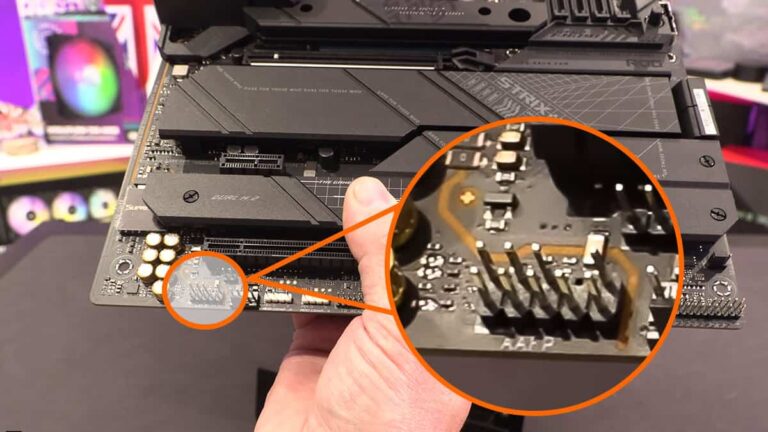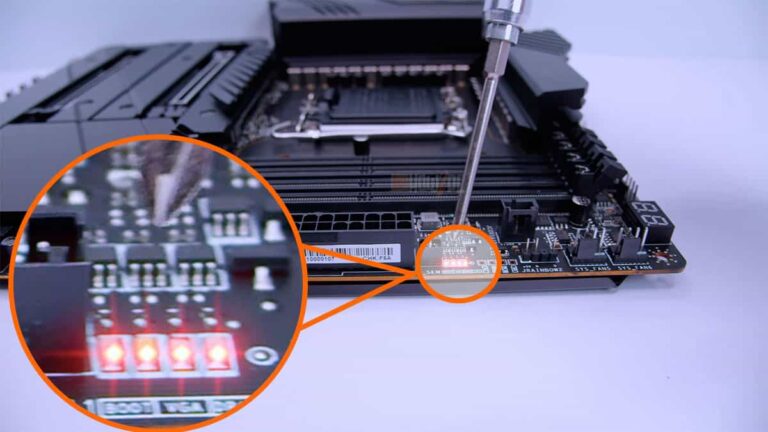We Are Your Ultimate Stop for Jargon-Free Information on Everything Gaming and Tech.
HOT TOPICS
No posts
No posts
BUYING GUIDES
No posts
LATEST POSTS
NEWSLETTER
Want to stay up to date with the latest posts?
Subscribe below to get the latest from How2PC, plus exclusive special offers, direct to your inbox!