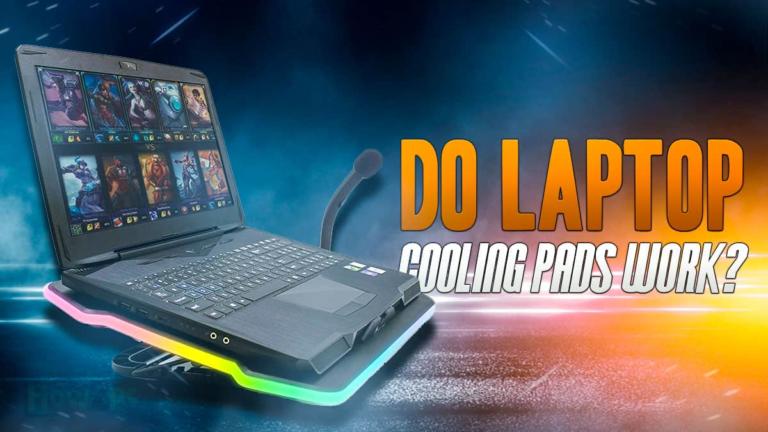There is no escaping the PC building process if you are a PC gamer. Sooner or later, you will need to build a PC yourself, and that urge to have a customized gaming PC is something all PC gamers foster.
That said, though, many gamers are turned off by the PC building process because of the stereotype that building a PC is hard.
When this stereotype reaches amateur gamers, they tend to scrap their plan of building a gaming PC without giving it much thought. But is building a PC hard? Let’s unravel this mystery together by looking at the complete process from A to Z.
Is Building a Gaming PC Hard?
In a nutshell, building a gaming PC for the first time can indeed be nerve-wracking. It is a complex process that requires a lot of attention and proper execution because if you connect one PC component wrong, it can backfire and cause your whole effort to go down the drain.
Therefore, the hesitation that a novice gamer feels is certainly warranted and the courage that you need to muster up to install the CPU inside the motherboard is something one cannot describe. Which mind you is the first and the easiest step.
Although building a PC may be hard but you know as they say the difficult the task the more satisfaction you get when you complete it.
I also believe that once you get a hang of how everything works putting it together to form a gaming PC is not that difficult.
Therefore, in this article, I am going to tell you how you can make the hard and challenging process of building a gaming PC quite simple. Ready to build your first gaming PC then, so what are we waiting for let’s begin.
Why Building a Gaming PC Is Hard?
In order to build a gaming PC yourself, you need to assemble each and every part of a gaming PC. Generally speaking, a gaming PC consists of 7 major components, and those being
- Processor
- CPU cooler
- RAM
- Graphics Card
- Storage Drives
- Power Supply
- Case and case fans
Not only do all these components have to be assembled but you will also have to deal with connecting cables.
The cable part is where things can get a little dicey because let’s be real it can get quite overwhelming connecting every little cable to its designated slot.
Also, in many instances, the cables are also not correctly labeled hence making matters even worse for novice PC builders that are not yet familiar with building a gaming PC.
Everything combined, this is the reason why building gaming PCs is considered a hard gig and it is not for everyone.
How to Make Building a Gaming PC Easy?
Although building a gaming PC can be a tedious and time-consuming affair, given that you properly go about things it should not be difficult.
I am sure you can find many guides detailing the process of how you can build a gaming PC therefore I am not going to dive into that but rather give you tips that will make your life much easier.
The first and the most important tip is to divide building a gaming PC into different sections. What I mean is don’t haphazardly just go about assembling but rather do it in the correct order by dividing the building process into sections.
For example, the first section can be connecting the CPU and the RAM to the motherboard outside the case while the next section can be installing a power supply inside the case. Then this can be followed by putting your motherboard into the case.
From the example, you can see how I planned my build and then executed the plan. If you do this and logically plan and divide the building process of a gaming PC, then building it would be very easy and you will be able to finish your PC build without committing any mistakes.
Related Guides
Check out our price-focused prebuilt PC guides below.
- Prebuilt Gaming PCs Under $500
- Prebuilt Gaming PCs Under $800
- Prebuilt Gaming PCs Under $1000
- Prebuilt Gaming PCs Under $1500
- Prebuilt Gaming PCs Under $2000
Check out our GPU-focused prebuilt PC guides below.
- Best RTX 3070 Prebuilt Gaming PCs
- Best RTX 3080 Prebuilt Gaming PCs
- Best RTX 3060 Prebuilt Gaming PCs
- Best RTX 3090 Prebuilt Gaming PCs
Check out our aesthetics-focused gaming PC guides below.