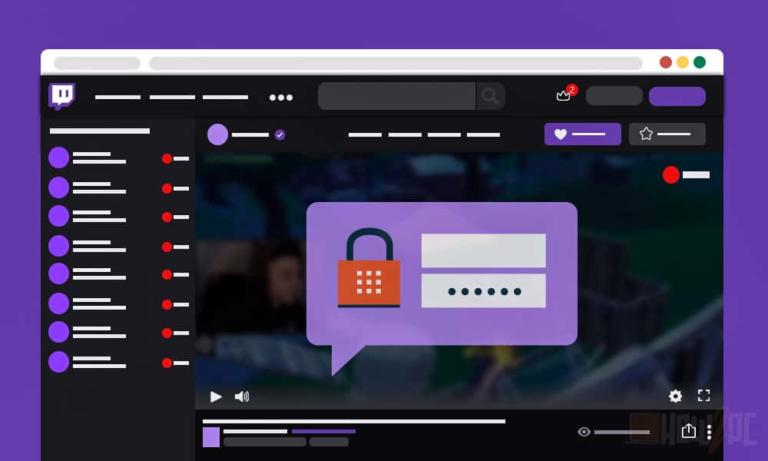Nowadays, live streaming has become a brand-new marketing solution for businesses. We got used to associating streams with gamers, but now it’s a powerful tool bringing lots of benefits for business. There are lots of decent live streaming software that makes it challenging for entrepreneurs to choose the appropriate one. Do you want to start streaming and not know what to start from? Read the article and discover the secret of streams as modern video marketing tools.
What to Consider before Starting Streaming
There are many factors to consider before you go live. Here we prepared for you some useful tips for making your live streaming successful.
- Firstly, make sure you have a solid audience on social media that is interested in live streams. It’s crucial as you should understand what content they prefer, entertainment videos or tutorials.
- Then you need to prepare the content plan and the necessary equipment, including a camera, lighting, microphones. You should have a proper setting, good sound, and video quality. We recommend paying attention to decent live streaming software and the right audio mixer. There are also great tools to gain more viewers.
- Choose the person in your company responsible for streaming as it must be a bright individual attracting the audience’s attention. The streamer should be creative and able to improvise so that viewers enjoy watching your streaming.
How Your Business Can Use Live Streams
Here you can find creative solutions for using live streaming videos for your business. It is one of the most effective video marketing tools. Let’s get started and raise awareness of your brand!
1. Tutorials
Your streaming can be a valuable source of information for viewers. You can educate people by showing them the principles of work of your product or how it can be useful to them. Creating tutorials, you can choose some educational topic and connect it to your brand. It will raise awareness of your business and increase sales. When making tutorials, you may need to save the video to share it later with more people. A great solution is to use a screen recorder and then post the recording on your social media page to make it more accessible.
2. Interviews
Live streaming interviews are another efficient option for your business promotion. An idea to broadcast interviews with famous people in specific industries connected to your business will raise your brand awareness. You will engage the audience and attract new viewers. Interviews increase interaction as people can ask questions after your interview with the guest and feel like participants of the interview. You can advertise some of your products during the interview, and its viewers will have the advantage of buying them at a discount.
3. Q&A
When you decide to use Q&A in your live stream, make sure you have an experienced host. This person will lead the conversation and answer viewers’ questions. It’ll be connected to your business, so choose a professional able to represent your brand perfectly. The host must be ready for different questions, sometimes aggressive or silly. Their task is to act decently and be interesting to the audience. It’s also a way of efficient internal business communication as your staff may join s live stream with their boss as a host and discuss different issues.
4. Product Demonstration
By creating a live product or service showcase, you effectively promote your business. It’s a great video marketing solution to attract customers and boost sales. Your streaming with a product demonstration encourages people to act and buy it. Live product is a cost-effective way to advertise your brand. It is easy to complete and doesn’t require special skills for making ads. You will attract more people’s attention if you announce sales, product trials, and giveaways.
Best Live Streaming Platforms for Your Business
You can come across plenty of good streaming platforms when choosing the one for your business. Firstly, mind your computer specs and plan your budget for live streaming. Once you decide on these aspects, take a look at the best live streaming software.
Vimeo
Vimeo is a great live streaming platform with multiple solutions for businesses. It has a high level of security and advanced features for meeting the needs of small and large businesses. Vimeo provides single sign-on authentication, user-level analytics, enterprise support, and account management. Your business can benefit from simultaneous streams and monetization. There are free and paid subscription plans, so choose the one that is more convenient to you.
IBM Cloud Video
IBM Cloud Video is a cloud streaming platform for video hosting, transcoding, multi-platform playout, and analytics. It has numerous advanced features and three subscription plans: Silver, Gold, and Platinum. They range based on the number of hours you stream. So the more people watch your live streams, the more you have to pay. A 30-day trial period will help you decide what package to buy. Choose this live streaming software to get HD quality content, real-time chat, and Q&A modules, with built-in user management and moderation.
Brightcove
Brightcove is a great video marketing solution for businesses. It allows entrepreneurs to manage such aspects of their company as marketing, e-commerce, and broadcasting. You will benefit from professional live streaming as well as branded video galleries. It has a high-security level protecting your domain. Your organization will get the full power of video with Brightcove. The tool is available to everybody in the form of a demo or trial version. Then you can buy this customizable software by contacting sales.
Conclusion
Now you see that live streaming can benefit your business greatly. Do not be afraid to experiment and impress your audience. It helps raise awareness of your brand and boost your sales. We wish you good luck and hope this article facilitates your business digitizing.