The AM4 platform is still hailed as the glorious days of AMD. There is a thriving community around the Ryzen 5000 series processors, and these processors are used day in and day out, which is a testament to how good they still hold up today.
Now that prices of Ryzen 5000 processors have dropped, it wouldn’t be a better time to get into the AM4 platform, but which motherboard should you choose?
Is it the X570 or the B550? Deciding between these two is like choosing between a rock and a hard place. Both the X570 and the B550 have their plus points and their potential drawbacks as well.
The focus of this article will be to highlight those drawbacks in a detailed comparison so you can make a more informed decision.
The head-to-head comparisons of the X570 and the B550 will feature multiple key points covering aspects such as overclocking, CPU support, VRM, features, connectivity, and more.
I will also pitch in with some real-life use case scenarios for each of these motherboards. Rest assured, at the end of the article, all your doubts will be cleared.
Excited, yet! So, let’s begin.
Overview of X570 Motherboard

The X570 is the top-end motherboard chipset which released with AMD 3000 series processors. This motherboard chipset represents stark differences compared to its previous X470 counterpart.
It is more technologically advanced and has better features. It is also made from the ground up for Ryzen Zen 2 and Ryzen Zen 3 CPUs.
Being on the top end of the spectrum, motherboards with the X570 chipset can fetch a premium over B550 motherboards.
The premise of this article is to identify if the extra money commanded by the X570 motherboards is justified over a B550 motherboard.
We all know that the X570 is objectively superior to the B550 motherboard, but do you really need the advanced technology and superior features of this motherboard is another question I will be tackling throughout this article.
Overview of B550 Motherboard

The B550 motherboard occupies the sweet spot of the range. It falls in between the X570 and the A520, which occupy the high-end and low-end motherboard slot, respectively.
The B550 is a dulled-down version of the X570. It has comparatively fewer features and omits some technology that you would otherwise find in the X570 motherboard. That being said, it is not too far off compared to an X570 motherboard.
The favorable price point of the B550 motherboard makes it a defacto choice for many mainstream consumers who are not too familiar with geeky technology.
Throughout the comparison, my emphasis will be to find out whether the things missing in the B550 have an effect on the user experience. The comparison will also highlight the limitations of the B550 motherboard.
B550 vs. X570: Comparison and Key Differences
In this section of the article, I will dive deep into various aspects of both of these motherboards, highlight their key differences, and touch on their use cases.
1. Specs Overview
Both the B550 and the X570 have a respectable showing in the specs department. However, there are some key differences between these two motherboards, as you can see from the table below.
| Chipset | B550 | X570 |
|---|---|---|
| CPU Support | AMD Ryzen 3000 and 5000 series | AMD Ryzen 2000, 3000, and 5000 series |
| Overclocking Support | Yes | Yes |
| Dual GPU Support | Yes | Yes |
| CPU Graphics Support | x16 PCIe 4.0 | x16 PCIe 4.0 |
| CPU PCIe Configurations | 1 x16 or 2 x8 | 1 x16 or 2 x8 |
| DMI (CPU to Chipset Link) | x4 PCIe 3.0 | x4 PCIe 4.0 |
| General Purpose PCIe Lanes | PCIe 3.0 | PCIe 4.0 |
| CPU Storage Support | PCIe 4.0 | PCIe 4.0 |
| Max No. of PCIe Lanes | ||
| Usable PCIe 4.0 Lanes | 0 | 16 |
| Usable PCIe 3.0 Lanes | 10 | 0 |
| SATA III (6Gbps) | 8 | 14 |
| USB 20Gbps Ports (USB 3.2 Gen 2×2) | 0 | 0 |
| USB 10Gbps Ports (USB 3.2 Gen 2×1) | 2 | 8 |
| USB 5Gbps Ports (USB 3.2 Gen 1×1) | 2 | 0 |
| USB 480Mbps Ports (USB 2.0) | 6 | 4 |
On the gist of it, the specs table does not tell the whole story. So, let’s dive into a bit more detail.
2. CPU Support
AMD has been a strong advocate in providing CPU support across multiple generations. By keeping the same CPU socket for 5 years, AMD ensures their motherboard doesn’t go out of relevance.
Unfortunately for you, the B550 and X570 were released at the end of this five-year cycle period. This means that these two motherboards do not support the newly released AM5 socket and, subsequently, the Ryzen 7000 series processors associated with it.
So, you will have to settle for an AM4 socket processor for these two motherboards. What may be more surprising is that both these motherboards support different AM4 processors.
The Ryzen X570 supports Ryzen 2000, 3000, and 5000 series processors. However, to get support for the Ryzen 5000 series processors, a BIOS update is necessary.
Meanwhile, the B550 supports Ryzen 3000 and Ryzen 5000 series processors. Like the X570, the B550 also requires a BIOS update in order to support Ryzen 5000 series processors.
All things considered, the X570 is a more versatile option than a B550, especially for those folks who are still on the Ryzen 2000 series processor, as you have the option of using your existing Ryzen 2000 series processor with the X570.
3. VRM
The Voltage Regulator Module (VRM) is the component of the motherboard that deals with controlling and regulating a consistent voltage to the motherboard and other computer parts connected to the motherboard.
Not maintaining the voltage supply can have a very adverse effect on your computer. It can lead to the computer crashing or shutting down repeatedly. In the worst-case scenario, irregular voltage can cause permanent damage to fragile components like CPU, memory, etc.
By regulating voltage, the VRM prevents the CPU and other PC parts from malfunctioning. Usually, the top-end motherboard contains the better VRM. However, with this generation of AMD motherboards, this is not the case.
Both the X570 and the B550 motherboards have equally capable VRMs. For example, both the Gigabyte B550 Aorus Master and the Gigabyte X570 Aorus Xtreme contain a 16-phase VRM.
Therefore, it means that both these motherboards have the same capability. Taking use of the reference motherboard mentioned earlier, I am pleased to report that the Gigabyte X570 Aorus Xtreme and the Gigabyte B550 Aorus Master can handle the 16-core Ryzen 9 5950x.
Overall, there is not much separation between the B550 and X570 in the VRM department. So, if I were you, I wouldn’t base my decision on the VRM alone.
4. Overclocking
Overclocking is the fancy term coined by PC enthusiasts for increasing the clock speed of the CPU and the memory.
CPU overclocking used to be the top priority for many PC enthusiasts when choosing a motherboard. However, these days, overclocking is quite limited because, out of the box, CPUs have a high clock speed.
So, there is little room to boost the clock speed of a CPU further without some special equipment like custom water cooling, etc. Coupled with the fact that both the B550 and the X570 motherboards support overclocking, it is a tie between the two in this segment.
You won’t be deciding on a B550 or an X570 motherboard just based on the CPU overclocking potential alone.
However, one thing we have to consider is memory. Ryzen processors are extremely sensitive to memory clock speeds. Higher memory clock speeds lead to substantial performance gains.
While both these motherboards can hypothetically go up to 5400 MHz on the memory overclock.
Out of the two, the X570 motherboard will give you an easier time to get that much speed out of your memory overclock. You can do it on a B550 as well, but it will require extra effort and time.
5. PCIe Lanes
The main area where these two motherboards go in totally different directions is in terms of PCIe lanes.
PCIe lanes are the means through which the exchange of data and information takes place on a motherboard. You can think of the PCIe Lanes as highways, which facilitate the traffic of getting from one place to another; in this analogy, the traffic is the actual “data” and “information” being exchanged.
The PCIe Lanes are used for expansion cards, GPUs, and M.2 NVMe storage drives, and they also serve as the link between the CPU and the motherboard chipset.
The X570 motherboard, for example, the likes of Asus X570 Tuf plus, provides a total of 16 chipset PCIe lanes. In contrast, a B550 motherboard like the MSI B550 Tomahawk provides a total of 10 PCIe lanes.
Having only 10 PCIe Lanes on the B550 motherboard can be severely detrimental to connecting more than one M.2 storage drive. Due to the split of the PCIe Lanes, only one M.2 slot will run at the full 5 Gbps link. The other M.2 slot will run at slower speeds.
The problem of saturating PCIe Lanes with multiple M.2 NVMe storage drives is not present in the X570 motherboard.
So, if you are a heavy user and want to install multiple M.2 storage drives and other PCIe cards such as network cards, sound cards, etc., get an X570 motherboard.
On the contrary, if you are a normal user and your needs consist of a single M.2 NVMe drive, then you can opt for the B550 motherboard without hesitation.
6. DMI (CPU to Chipset Link)
The motherboard and the CPU are two integral parts of a PC. In order for a computer to work at maximum efficiency, both the CPU and the motherboard need to be interconnected.
The Direct Media Interface (DMI) is the technical name of the link between the CPU and the motherboard chipset. It is also referred to as the Direct CPU to Chipset Link. The DMI behavior of both of these motherboards is not the same, leading to a difference in their characteristics.
The CPU to chipset link of the X570 motherboard is based on x4 PCIe Lanes and utilizes the PCIe Gen 4.0. Meanwhile, the CPU to chipset link of the B550 motherboard uses x4 PCIe Lanes. However, the link is based on the PCIe Gen 3.0, which is an older PCIe technology.
The difference between PCIe 4.0 and PCIe 3.0 lies in bandwidth carrying capacity and data transfer rate.
PCIe Gen 3.0 has a bandwidth carrying capacity of 16 GB/s at the data carrying rate of 8 GT/s. Comparably, PCIe Gen 4.0 has a bandwidth carrying capacity of 32 GB/s at the data carrying rate of 16 GT/s.
From the stated figures, you can see that PCIe Gen 4.0 is not only faster but can also carry more data in a given time frame.
Practically speaking, while the motherboard-to-CPU link of the X570 is faster due to PCIe 4.0, it does not provide any tangible difference in real-world scenarios. Both these motherboards offer similar performance and can process data instantaneously.
Therefore, I wouldn’t count too much on the DMI difference between these two motherboards because while the difference does exist on paper, it does not translate into the real world.
7. USB Ports
Gadgets and peripherals that we connect to a computer are becoming increasingly complex. To feed the newer technology, these gadgets use high-speed USB connections. Therefore, in the modern day and age, having high-speed USB ports on a motherboard is quite essential.
When comparing the X570 and B550 motherboards, we can see that the B550 motherboard can support only two USB 3.2 Gen 2 and two USB 3.2 Gen 1 ports.
I find it hard to believe that only having four high-speed USB ports, of which only two support full 10 Gbps speed, is enough.
Therefore, if you like connecting external SSDs, high-speed pen drives, USB sound cards, etc., avoid the B550 motherboard.
The X570 motherboard is much better in that regard and contains eight USB 3.2 Gen 2 ports, which is great. Not only does this motherboard support a lot of high-speed external gadgets, but it is also better for longevity.
8. Cost
At the end of the day, most of us are restricted by our budget. Therefore, cost can play a significant role in the buying decision.
The B550 has a clear advantage over the X570 in terms of cost. Let us take the example of two similar motherboard models from Gigabyte: the Gigabyte X570 Aorus Master and the Gigabyte B550 Aorus Master, respectively.
The Gigabyte X570 Aorus Master costs $350, while the Gigabyte B550 Aorus Master costs closer to $250, making Gigabyte’s X570 offering $100 more expensive than the Gigabyte’s B550 counterpart.
I don’t know about you, but $100 is a significant amount of money that can be spent elsewhere, like on a better CPU, GPU, or more memory.
Of course, there won’t be a $100 difference all the time when comparing X570 and B550 motherboards. The price difference shrinks considerably when taking into account two mid-range offerings, the MSI X570-A Pro and the Asus Tuf B550 Wi-Fi Plus
The MSI X570-A Pro costs $210, while the Asus Tuf B550 Plus Wi-Fi costs closer to $160. The $50 price difference seems more sensible than splurging $100 more for an X570.
Ultimately, the ball is in your court, and you have to call the shots. If you think the price difference is justifiable and the X570 is worth the extra money, then by all means, go for the X570. However, if you are on a strict budget, I suggest sticking with the B550 motherboard.
Who Should Buy the B550 Motherboard?
The B550 motherboard is a great option if,
- You are a casual user, and your needs do not exceed having a single graphics card and a single M.2 NVMe SSD
- You are on a strict budget and want a value-to-money motherboard that can get the job done.
Who Should Buy the X570 Motherboard?
The X570 motherboard is a great option if,
- You are a heavy user and want to install multiple high-speed M.2 drives to fulfill your storage needs.
- You want all the bells and whistles that AMD has to offer in its motherboard.
- You want to extract the maximum performance out of your Ryzen 5000 or 3000 series processor,
- You want backward compatibility with Ryzen 2000 series processors.
It was a long comparison, and we are finally at the end. Finally, I can answer the all-important question, “Which motherboard is better, B550 or X570?” Well, as you have seen throughout the comparison, there is no direct answer to this question. Your gravitation towards a particular motherboard will be dictated by your needs, but if you have followed along till the end, you already know all this and have established your favorite pick of out the two motherboards already.
Related Guides
Check out some of the other motherboard comparisons.
- Z690 vs. B660 Motherboards
- Z790 vs. Z690 Motherboards
- X570 vs. X670 Motherboards
- X670E vs. X670 Motherboards
- B650 vs. X670 Motherboards
Check out some of our related motherboard buying guides.

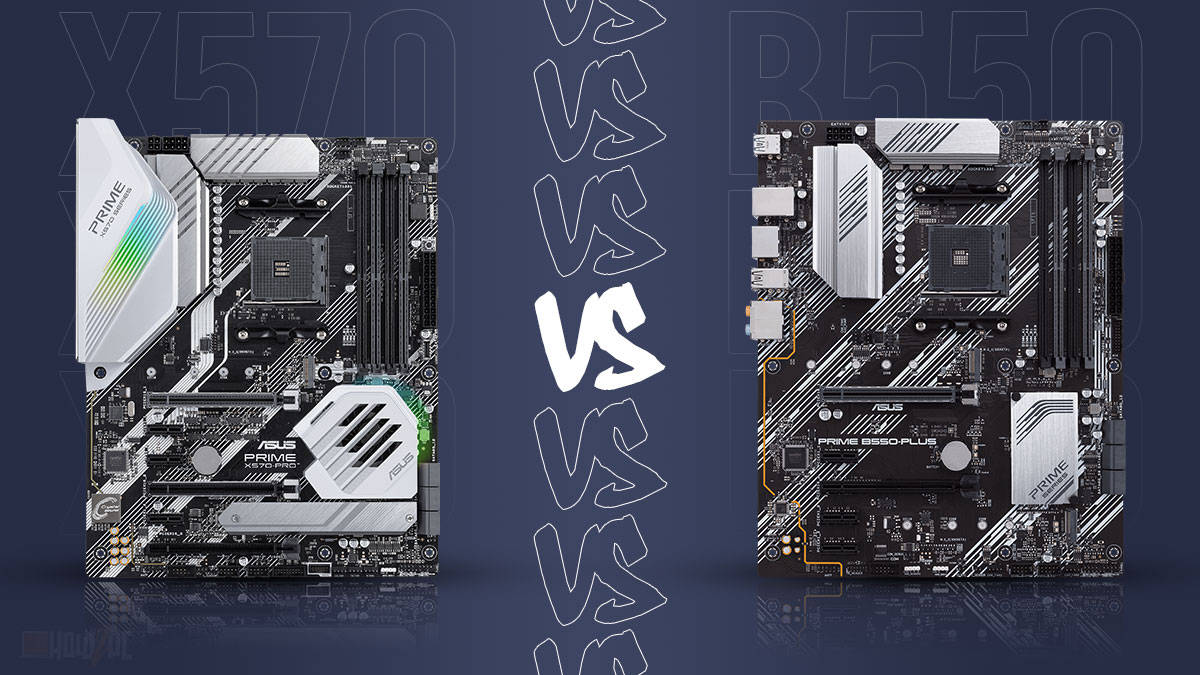

The Author Who Worked On This Article
Waleed Madni
A tech enthusiast with the spirit of a competitive gamer. Waleed has been around computers ever since he was young and has witnessed the progress of the machines he loves the most. Fascinated by what tomorrow has to offer, he keeps himself up to date with the latest technology and gaming trends.