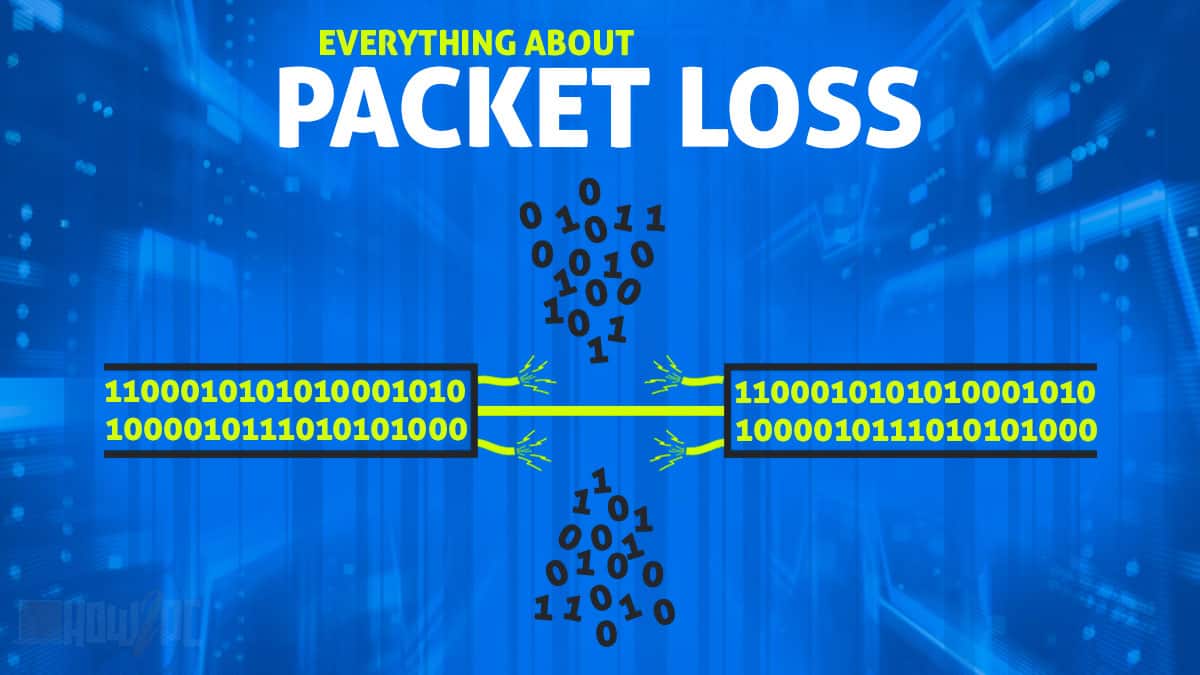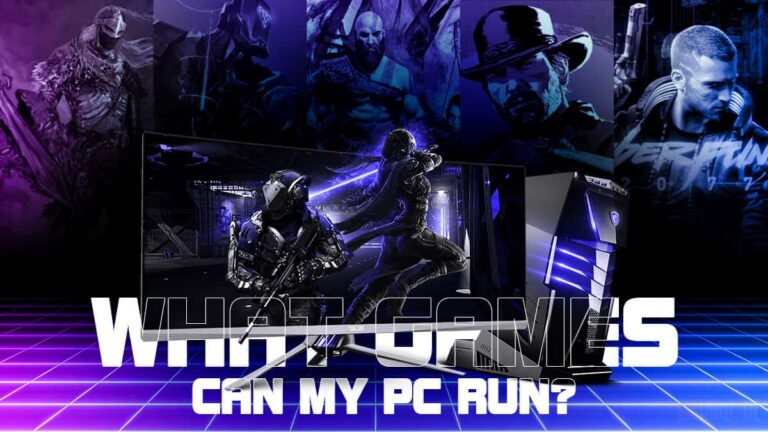Packet loss can incite frustration by ruining your user experience. Now you don’t want your games and video calls turning into a mess, do you?
Fortunately, the packet loss issue is curable, and there are several helpful ways by which you can ensure you never face packet loss again.
So don’t worry, as in this article, you will get a comprehensive guide on eliminating this menace known as packet loss.
At the end of the article, you will be ready to take on packet loss by being fully informed on the following:
- What is packet loss
- What causes packet loss
- How to fix packet loss
Packet loss can be very disturbing, especially if you are doing a real-time activity on the internet. That may be in the form of online gaming, video calls, or even watching live streams on Twitch and other similar platforms.
Packet loss can bring these activities to a halt. Yet, to my surprise, even though packet loss is very rampant in our daily lives still, not many people are fully aware of it.
Therefore, before I dive into the solutions for this issue it is important to get an idea of the bigger picture here. With that being said, let’s begin building our knowledge of this matter.
What Is Packet Loss
To put it simply, the internet acts on the principle of transferring data from one place to another in the form of little packets. Any loss of the packets containing internet data is called packet loss.
This is basically what packet loss is. While there are more technicalities to it but it is all you need to know to decipher packet loss without diving into the data transmission jargon.
If you run a packet loss test, you will see that the amount of packet loss contained on your internet will be displayed in the form of a percentage.
100% means that none of your internet data is reaching its desired destination, while a lower percentage means that minus the losses, the rest of your data is reaching the end destination.
Ideally, you want 0% packet loss present in your Internet data, but in real-world situations, anything under 3% is acceptable.
What Are the Aspects That Cause Packet Loss?
Pointing a finger at one aspect and ruling it out to be the ultimate cause of packet loss is not possible. Multiple reasons can cause packet loss to occur, and sometimes even two or more things can be linked up simultaneously, causing packet loss.
The following are the most common reasons that cause packet loss to occur in your Internet data:
1. Network Bandwidth Congestion
Network congestion is the state of the internet in which there is not enough bandwidth (data capacity of your internet) available to move the data packets from your network to the end destination.
This leads to data that is to be transferred being lost in the process hence causing packet loss. This issue can occur if many people are using the same Internet in the house, hence straining its resources. The issue is also worsened if you have an Internet speed of less than 100MB.
2. Malfunctioned Routers
Overworked and old routers can lose their efficiency over time. When this happens, they won’t be able to transfer data effectively hence causing packet loss in the process. Low
Low-quality routers are prone to this issue, and it is especially prevalent in default ISP routers that you get when you install a new connection because of their low quality.
3. Malware and Virus
These days cryptocurrency malware is all the rave lately and is widespread on the internet. Once your device gets affected by this malware, it slowly mines cryptocurrency on your device in the background.
The mining, therefore, drains your resources, and that includes Internet packets as well, hence causing packet loss.
4. Security Threats
Security breaches are a common affair these days. I am sure you might have heard in the news lately about big companies being targeted with DDoS attacks, but do you know that you, as an individual, can face these security breaches as well.
These attacks overwhelm your network and hence cause it to collapse leaving you with a very high amount of packet loss. If you are experiencing substantially high packet loss, then this might explain why.
5. Software Corruption and Errors
Every infrastructure today is run and managed by software, and that is also the case with the Internet. Even your router has its own software that allows it to execute even the most common of commands.
Any bug, glitch, or error in this software can disrupt the whole flow of the internet system and hence introduce packet loss as an aftereffect.
6. Wireless Instability
Wireless networks are prone to interferences that hamper the proper working of the system. Any such interference can also limit data transfer hence allowing data loss and causing packet loss.
7. Aged and Inadequate Infrastructure
Internet comes to your home through a network of different wires and cables that are attached to the main hub of the ISP.
This infrastructure, over time, can get weaker and weaker if not properly maintained. The case is worse with non-fiber connections because a fiber cable is somewhat maintenance-free when once installed.
Anyhow, if you have an aged infrastructure, then it might be a possibility that the internet cable coming to your home has a few rough patches that are destroying data and causing packet loss.
How to Check for Packet loss on your Internet
Checking your Internet for Packet loss is rather easy, and there are two ways to go about it.
- Method 1: Head over to the website packetlosstest.com and run a test on the default settings. After the test is concluded of the internet line it will be displayed to you, and that result will also include the packet loss metric.
- Method 2: You need a Windows computer or a laptop for this to work. On your computer, open the command prompt by navigating to the search bar and typing the name of the said application. In the command prompt, type ping 1.1.1.1 -n 25 and let the command run. After a series of 25 repetitions, check the results for packet loss.
I recommend using the command prompt method because it is much more reliable than using an online internet checker.
That being said, if your Internet does have packet loss after using any of the methods, then it is a red flag. This packet loss needs to be fixed, so let’s dive straight to the solutions.
How to Fix Packet Loss
Now that we have looked at some of the common issues that cause packet loss let’s get to fixing them, shall we?
1. Restart your Router
While appearing simple on the surface, this fix can work wonders. To make this solution work, the trick is to turn your router off for at least 5 minutes. You know, allow it some time to rest and settle down, and then turn it back on.
By turning it off for a couple of minutes, you will destress the router, which can help reduce or even eliminate packet loss.
2. Buy a Gaming Oriented Router
A more permanent solution to restarting your router is to buy a gaming router. I am specifically saying gaming routers because they have advance mechanisms in place to deal with packet loss.
Not only that, but they are also made in a way where they will not get over-stressed and jeopardize their performance. A win-win on all fronts if you ask me.
The best gaming router and the one I would recommend is the Netgear Nighthawk AX12 Wi-Fi 6 router.
3. Examine Physical Connections
If you are running a hardwired setup, then it is a worthwhile idea to check all the cables and the ports for a secure connection.
See if any cable is sprung loose or any port that may have withered from the inside over time and is not allowing the cable to sit flush.
If you want to secure better connectivity in the long run, then secure yourself high-quality cables. Ideally, you should be running your whole network on at least Cat 6 ethernet cables by now.
4. Upgrade Software
Many of us tend to ignore software updates on our routers as well as other devices that we use daily, like our laptops, but do you know that old software is more prone to becoming corrupt?
If the software becomes your whole network will lose effectiveness. Here is how you can upgrade the software or your router and your PC.
- Head over to your router manufacturer’s website. The name of the manufacturer should be printed on the back of your router. Then proceed to the firmware section of your router and download and install the latest driver.
- As for the PC, navigate to the This PC icon and right-click on it to select the Manage option. In the new window that opens, click on device manager, and under the network adapter heading, select your Internet source. Right-click on it to bring the options menu, and then select the Update driver option to upgrade your network drivers.
5. Place your Wi-Fi Router in an Isolated Location
To get rid of packet loss on Wi-Fi connections, place the router in the corner of the room away from all the other electronic gadgets like wireless speakers, power lines, cameras, and basically anything that emits any sort of frequency.
6. Run a Malware Scan
Eliminating the malware present in your computer or other devices that are bogging down the Internet is crucial.
Getting rid of the malware will not only result in removing any preexisting packet loss present on your Internet but will also purge your PC from any security breaches.
7. Install a Fiber Connection
A fiber connection is much more consistent than your typical cable one and, hence, should relieve you from the periodic packet loss that you are encountering.
Fiber connections allow for much greater upload speeds and, hence, should aid you in that aspect as well if you are into streaming.
8. Enable QoS Settings
QoS, short for quality of service, is a feature baked into most routers that allows you to optimize internet packets to a certain category according to your requirements and needs.
If you want a lag-free gaming experience, then you can optimize the QoS settings for gaming, or let’s say if you are into the content consumption side more, then you can optimize it for watching live streams.
Either way, QoS is a great feature to direct internet packets where you want them to be hence eliminating packet loss.
Does Using a VPN Reduce Packet Loss?
The concept of VPNs reducing packet loss is nothing new. It has been lingering around in the wild for a while now, but these days, the topic has received a lot of steam. Specialized gaming VPNs are to thank for that no less.
Anyhow, moving to the question at hand and right off the bat, I can see many frowned eyebrows.
You see, the thing is, a VPN can help somewhat in reducing packet loss. The before and after difference, however, of using a VPN will vary from user to user.
Some folks might see a significant decrease in packet loss, while for others, the decrease may linger around the 5-10% mark, which, to be honest, is not bad either.
Where you will see the most difference regardless of your Internet is in live streaming applications like Twitch. If you are a Twitch junkie, then you would be surprised by the effect of the VPN, as it will get rid of the annoying stream buffering that you are encountering.
There are many good VPNs for Twitch you can use, but the two I would recommend are NordVPN and Surfshark. They both compare equally and are effective at reducing packet loss, so get the one that provides the best deal.
Conclusion
I have now pretty much-covered everything that you need to know about packet loss, so it is time to wrap up the article.
To quickly summarize, this article covered the application of packet loss and why it exists. Then we moved on to 8 solutions for eliminating packet loss.
Then I proceeded on to talking about the effect of VPN on packet loss. To again iterate the difference, you will see in packet loss before and after using a VPN will vary from user to user due to the different variables.
Now before signing off, I want you to let me know in the comment section which solution worked for you and also tell us about your favorite VPN that you like to use to combat packet loss.