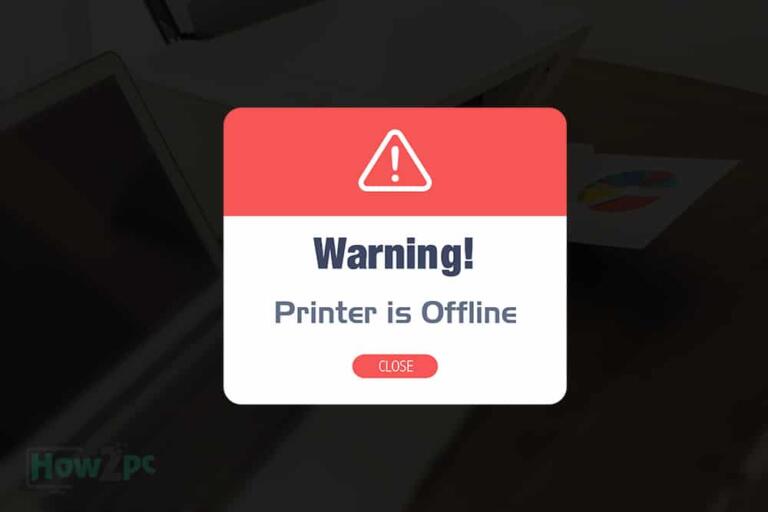If you have a Windows PC, there is a chance that you’ll certainly see the Client Server Runtime Process (csrss.exe) being run on your computer. You don’t need to be afraid though, it is not a Virus. The csrss.exe is simply a process that is supposed to run on your computer to keep things working properly.
Recommended: How to fix DNS server not responding error
Read below to find out more about what it means.
Meaning of csrss.exe
Csrss stands for Client Server Runtime Process. It is a continuous ongoing process that runs in the background of your windows while you operate the task. This process helps your computer to keep things running as they are. Like a car needs maintenance, a computer also needs one and this process basically maintains some measures of the computer.
Is csrss.exe a virus?
The csrss.exe is not a virus, it is a process that can be infected with virus. Let me explain this to you using an example
Consider a USB that connects very easily to your laptop. After you get it connected, you get to know that the USB is infected with Virus or harmful malware that can affect your computer’s performance. The best course of action is to eject it safely, or get the viruses removed from the USB.
Same is the case with a csrss.exe process that runs behind your usual programs on the computer. it is not a virus, but it can be infected with one if you have harmful malware running on your computer’s background or if you download them accidently in some free crack version of any software. If it is infected, then you can remove the csrss.exe program. Otherwise it is not a sensible decision to delete a perfectly working csrss.exe.
You May Like: Windows 10 start menu not working? Try these fixes
What will happen if you delete csrss.exe from your computer?
Csrss.exe has a very minimal function in the processing of the windows. Still, if you remove it there will be consequences.
Consider a nut that connects your laptop together. The nut has a simple process of connect two pieces together, however it if is not connected, your laptop will
- Open up and lose a few important physical components such as a memory chip
- Be at risk of water being seeped into the components that might end up removing the data
- Become a waste material if the nut connects two important components together that are now unlocked or loosened up.
- Device won’t be able to perform well
- You will feel difficulty in using, accessing or managing your laptop properly.
Csrss.exe does the job of that simple nut and bolt for your computer’s software. If you disable a valid csrss.exe program, your system might be at risk of becoming completely useless, and if not then it might cause troubles for you and won’t perform perfectly. You may feel that some of your important data is also missing, and your system may shut down at inappropriate times. Consequently, it may start to behave abnormally.
How to know if the csrss.exe is authentic
While it is important that you don’t remove the csrss.exe from your computer, there is no doubt that sometimes it is infected with a virus. Sometimes, the hackers save the virus in the form of a csrss.exe file so that the users are not alerted of its presence.
Editor’s Pick: IDP.Generic
Here’s how you can know if it is legitimate:
Step 1: Hold CTRL+ ALT+ DEL, and while you hold it, click on
Step 2: Click on Processes Tab and then drop down to the section of Windows Processes.
Step 3: Click on Open file location that is available in the Client Server Runtime Process
Step 4: Check if It is available in %SystemRoot%System 32 folder. If it is, then it means the program is authentic and not a virus.